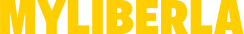How to Create Stop Motion Animation Using a Video Editor

Creating stop motion animation through a video editor involves a meticulous approach that marries artistry with technical skill. The process begins with a solid understanding of the fundamentals, including frame capture, camera stability, and the integration of AI voiceover for added storytelling impact. Once the frames are imported into the editing software, one must carefully consider timing and motion fluidity. However, the journey does not end there; various techniques can elevate your animation to a professional standard. What specific strategies can you employ to enhance your project and achieve a polished final product?
Understanding Stop Motion Basics
Stop motion animation is a captivating technique that breathes life into inanimate objects through meticulous frame-by-frame manipulation.
Understanding frame rates is crucial, as they dictate the animation’s fluidity. Mastering various animation techniques enhances creativity, while storyboarding essentials ensure a cohesive narrative.
Additionally, paying attention to lighting considerations can significantly impact the visual quality, creating depth and enhancing the viewer’s experience.
See also: Electric Vehicles: Advancements and Challenges in 2025
Preparing Your Setup
Creating an effective setup is fundamental to achieving high-quality stop motion animation.
Begin with precise camera positioning to ensure consistent framing throughout your project. A stable tripod will aid in maintaining the desired angle.
Additionally, establish an optimal lighting setup to eliminate shadows and create a uniform look.
Consider using diffused light sources to enhance the visual quality, allowing your creativity to shine through.
Capturing Your Frames
As you embark on the process of capturing your frames, it is essential to maintain consistent movements and precise timing to ensure fluidity in your animation.
Experiment with various frame rates to find the rhythm that enhances your story.
Utilize effective lighting techniques to create mood, and carefully choose camera angles to highlight subject movement, allowing your creativity to flourish without constraints.
Editing Your Animation
Once your frames are captured, the next step involves refining and assembling your animation through editing.
Focus on making timing adjustments to enhance the fluidity of motion. Experiment with different frame rates to achieve the desired visual effect—higher rates for faster sequences and lower rates for a more dramatic feel.
This process allows your creativity to flourish, giving life to your animated vision.
Conclusion
In the realm of animation, stop motion emerges as a captivating dance of stillness and movement, where each frame serves as a brushstroke on the canvas of creativity. The meticulous process, from capturing meticulously planned sequences to the delicate editing phase, weaves together a tapestry of visual storytelling. As the final product takes shape, it transforms into a vibrant narrative, inviting viewers to experience a world crafted frame by frame, where imagination reigns supreme and artistry flourishes.